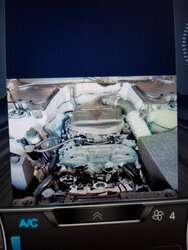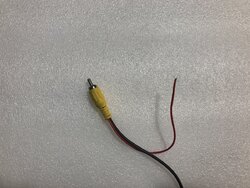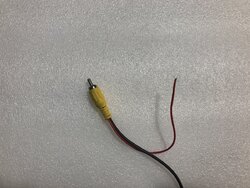onthemove
Member
- Car
- 2003 FX35 AWD
- Name
- Michael
Zlink CarPlay USB connection plus internet only:
Go to IPhone Settings/General/CarPlay then you should see zjinnova-blablabla... already.
Wifi in the head unit should be OFF
Hotspot and tethering should be all off (Go to: settings/wifi/more/hotspot &t tethering) Make sure all is off.
Turn ON wifi and hotspot in your IPhone, wifi should be ON but not connected. Bluetooth should be OFF. When your Iphone ask You what connection you want, always choose USB only.
Open Zlink (CarPlay) app. IPhone should have lightning cable connected already, then plug and unplug from USB port a couple of times (maybe more) until you hear 2 consecutive connected sounds. I noticed that if you don’t unplug it completely, it will connect faster, just wait for the connected sounds.
After CarPlay is connected. Go to the head unit settings and turn ON and OFF wifi a few times. If you don’t see your IPhone on the networks list then try turning ON and OFF hotspot in your IPhone a couple of times until you see your IPhone in the networks list in the head unit ( it will connect automatically). This last step is just to have internet from your phone for all the other apps in the head unit besides CarPlay.
I hope this helps. And yes, I couldn’t fit the bottom clips but now that I know what to trim in the dash to make it fit perfectly I have no complaints. I don’t like using Bluetooth because I have T-Mobile and my service is garbage. When I upgrade to Verizon, I hope to have better Bluetooth connection but for now I like USB connection because it is solid
This doesn't work for me. Anyway, it's a lot of work to have to do to get this crazy weak tablet to connect. I think I'm gonna shoot it.