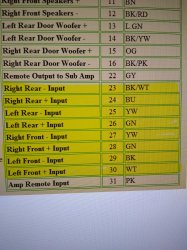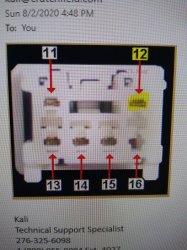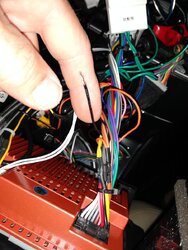onthemove
Member
- Car
- 2003 FX35 AWD
- Name
- Michael
Got some audio components in today. Still waiting on the JBL spare tire sub coming tomorrow and the Android head unit that's not gonna be here for several weeks. Hopefully will have the FX in the interior shop within the next 1-2 weeks. Crutchfield sent an email with specifics on wire color and removing every audio component in the FX from 03-08, pictures and all. I'm home due to the weak-ass coronavirus so I'll be having some fun installing all this shit.